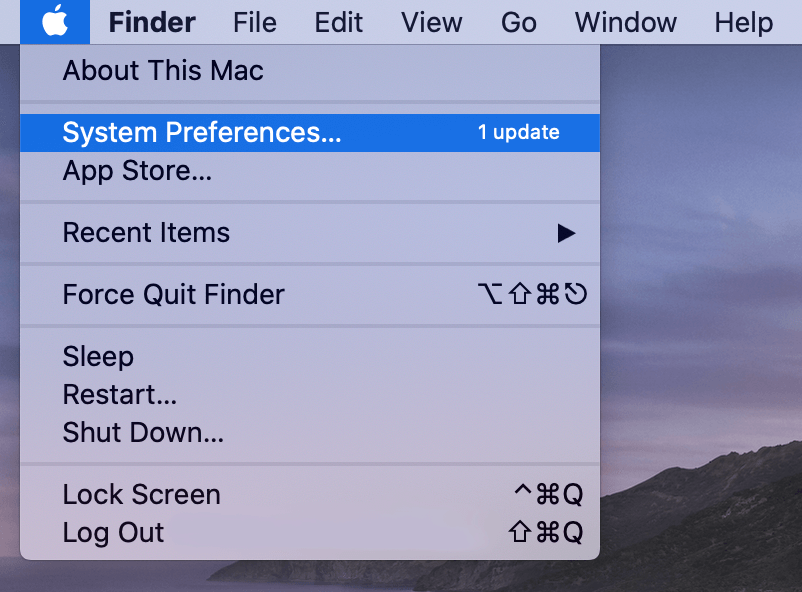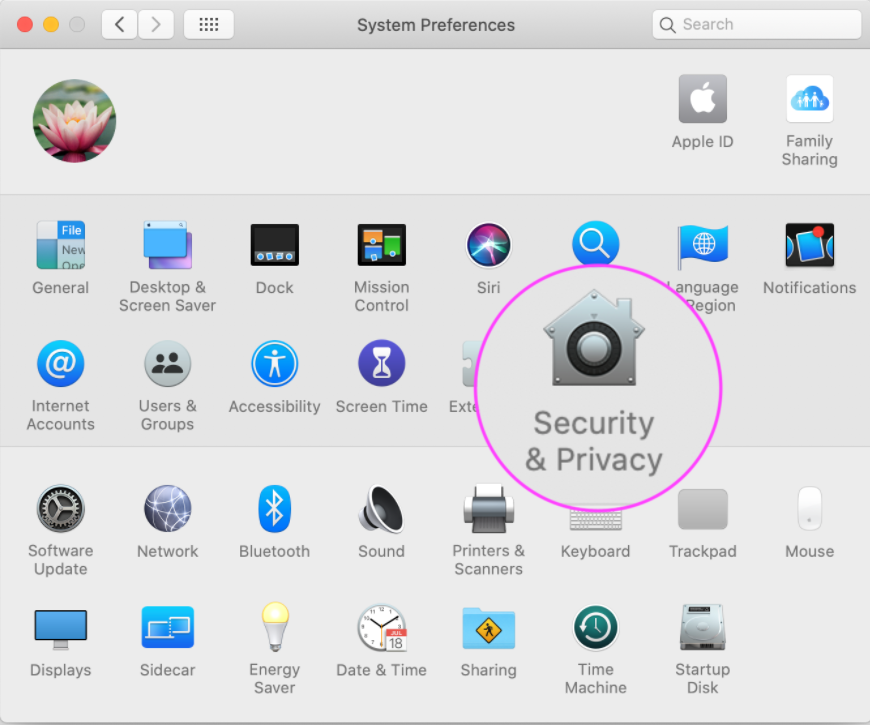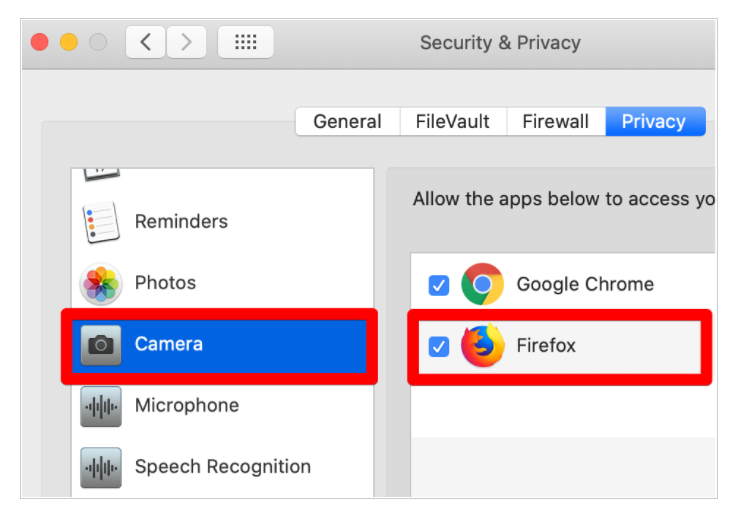For the first time ever, the EU4Youth Days will bring together youth workers and practitioners, policy makers and researchers from the Eastern Partnership region, the Western Balkans and the Southern Neighbourhood. With the Directorate-General for Neighbourhood and Enlargement Negotiations (DG NEAR) in the lead, this event will offer space to take part in the discussions about youth participation and dialogue, youth employment and entrepreneurship, green transition and digitalisation.
The European Year of Youth 2022 highlights the importance of youth in constructing a better future - one that is greener, more inclusive, and digital. Moving forward in a post-pandemic world with confidence and hope, the European Year of Youth will offer numerous possibilities to learn, share your vision, meet people, and participate in activities throughout Europe and its neighbouring regions.
KNOWLEDGE SHARING EVENT of the EU4Youth Days will take place online.
Through an interactive 2D game-like space, you and your avatar will be able to literally stroll through the virtual Youth Days space, actively sharing and discovering good practices on a wide range of themes for improved youth support established in the EU and beyond. Engage with your peers, youth policy experts and active in civil society young people from the EU and its neighbouring regions to learn from each other and create sustainability and synergies between your initiatives and projects.
12 October - KNOWLEDGE SHARING EVENT ONLINE
Time indicated is CET (Brussels timezone)
09:00
Connecting to the platform for registered participants and setting the technicalities
09:15
Presentation of the virtual sharing space and introduction of the agenda by the main moderator
Exploring the platform, meetings in pairs and small groups, getting familiar with the agenda.
09:40
Official Opening and introductory remarks
Lawrence Meredith - DG NEAR Directorate C, Director
Michela Matuella - DG NEAR Directorate D, Director (acting)
Henrike Trautmann - DG NEAR Directorate B, Director (acting)
09:55
Short technical break
10:00
Start of the Sharing Space activities
ROUND I
10:00 - 10:40
Tirana European Youth Capital 2022 - Beyond the investment on social capital, towards the legacy
National Youth Congress of Albania-TEYC2022
Dafina Peci
Joint searching for answers to all those terribly complex questions
Europify - Independent Institute for European Education & Integration
Dr. Bernhard Köhle
Promoting Change through Cross-Regional Dialogues: Opportunities, Challenges, and Prospects
EU4Dialogue (Component 1) - Supporting Understanding between Conflict Parties Armenia, Azerbaijan, Georgia and the Republic of Moldova
Sebastian Relitz
Tanja Tamminen
Before, during and after Erasmus+ mobility life: all essential information from Erasmus Generation
Erasmus Student Network
Salome Keshelashvili
Civil society toolbox - Tools for citizens
MitOst in cooperation with Socius, Comm’on and Anadolu Kültür and AoH Athina
Andreea Breaz
ROUND II
10:45 - 11:25
"Rural Youth Hub" a platform for Youth Activism and Community Change in Albania!
Albanian Network for Rural Development (ANRD)
Project: Rural Albanian Youth
Ilda Metani
Erasmus Young Entrepreneurs:
Want to start your own business? Check out how Erasmus for Young Entrepreneurs can help!
European Commission
DG for Internal Market, Industry, Entrepreneurship and SMEs
Marijana Juras
Green Entrepreneurship and Circular Economy Curricula in Georgia
Social Entrepreneurship Ecosystem Development (SEED) Programme for Green Growth in Borderline Communities
Mariam Khergiani
Effective career guidance empowers individuals, makes economies efficient and societies fairer
European Training Foundation (ETF)
Florian Kadletz
Western Balkans: A Better Region start with Superschools
Regional Youth Cooperation Office (RYCO)
Bojana Lalatović
11:30
Short break
ROUND III
11:45 - 12:25
How to Launch a Civic Tech Project (and Survive): Stories from Eastern Partnership Countries
EU-funded Eastern Partnership Civil Society Facility
Iryna Velska
New approach to culture: ideas, opportunities, and experiences about cultural participation of youth
Goethe Institut Georgien, EU4Culture project
Mariam Lezhava
Rusudan Ebralidze
European Peacebuilding Liaison Office and Mercy Corps
Lorenzo Angelini
Abdallah Shraim
Ana and Vlade Divac Foundation / WB&T for EmploYouth
Srdjan Mitrovic
Ksenija Rakić
United Nations Development Programme / Regional Programme on Local Democracy in the Western Balkans 2 (ReLOaD2)
Samir Omerefendic
Sinisa Ignjatic
Sustainable development: Social Solidarity Economy as an efficient tool
Jeun’ess - EY4Youth Tunisia
Youssef Fennira
ROUND IV
(common session)
12:30 - 13:30
Policy labs as a tool for engaging with youth in policy and decision making
13:30
Wrap-up and closing of the knowledge sharing event
14:00
End of Knowledge sharing space event
Gather.Town
Gather is building virtual spaces for people to live and interact more effectively online. The platform combines video-calling with a 2D map, letting you walk around and talk to the other people right next to you.

Audio and Video Troubleshooting
If your question does not find an answer below, please visit the Gather.Town's Help Center.
If you dismiss or block the initial mic/camera permission pop-up window, you may see a message stating that "Gather needs your permission to access your Camera/Microphone..."
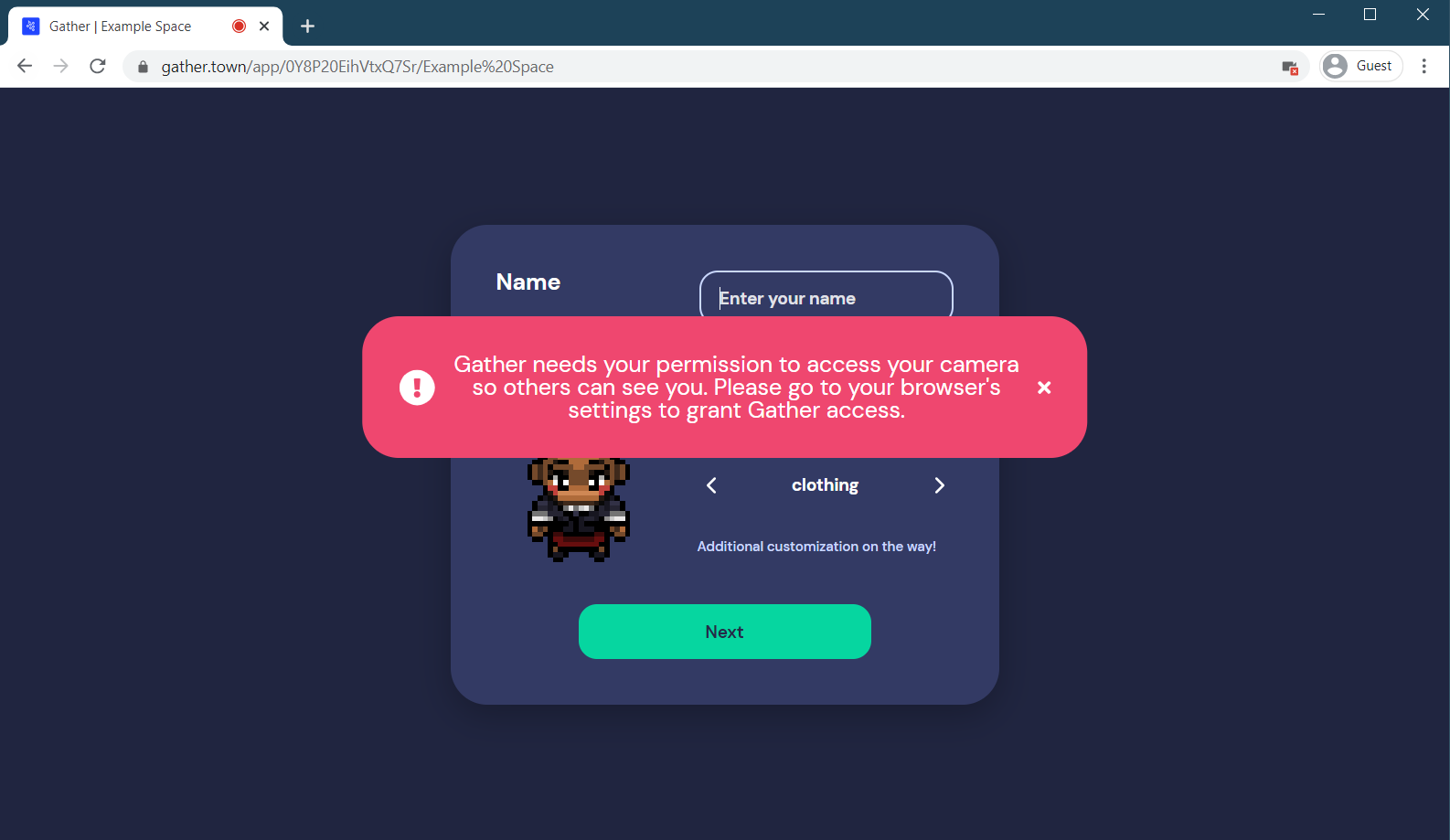
You may close this warning, but if you do not change your settings, others may not be able to see or hear you inside of Gather.
Here is how to find your browser settings and grant Gather access to your camera and Microphone.
Chrome Settings
When you first enter Gather, you will see a pop-ups asking for camera and microphone access permissions. Click "Allow" in order to provide the best experience in Gather.
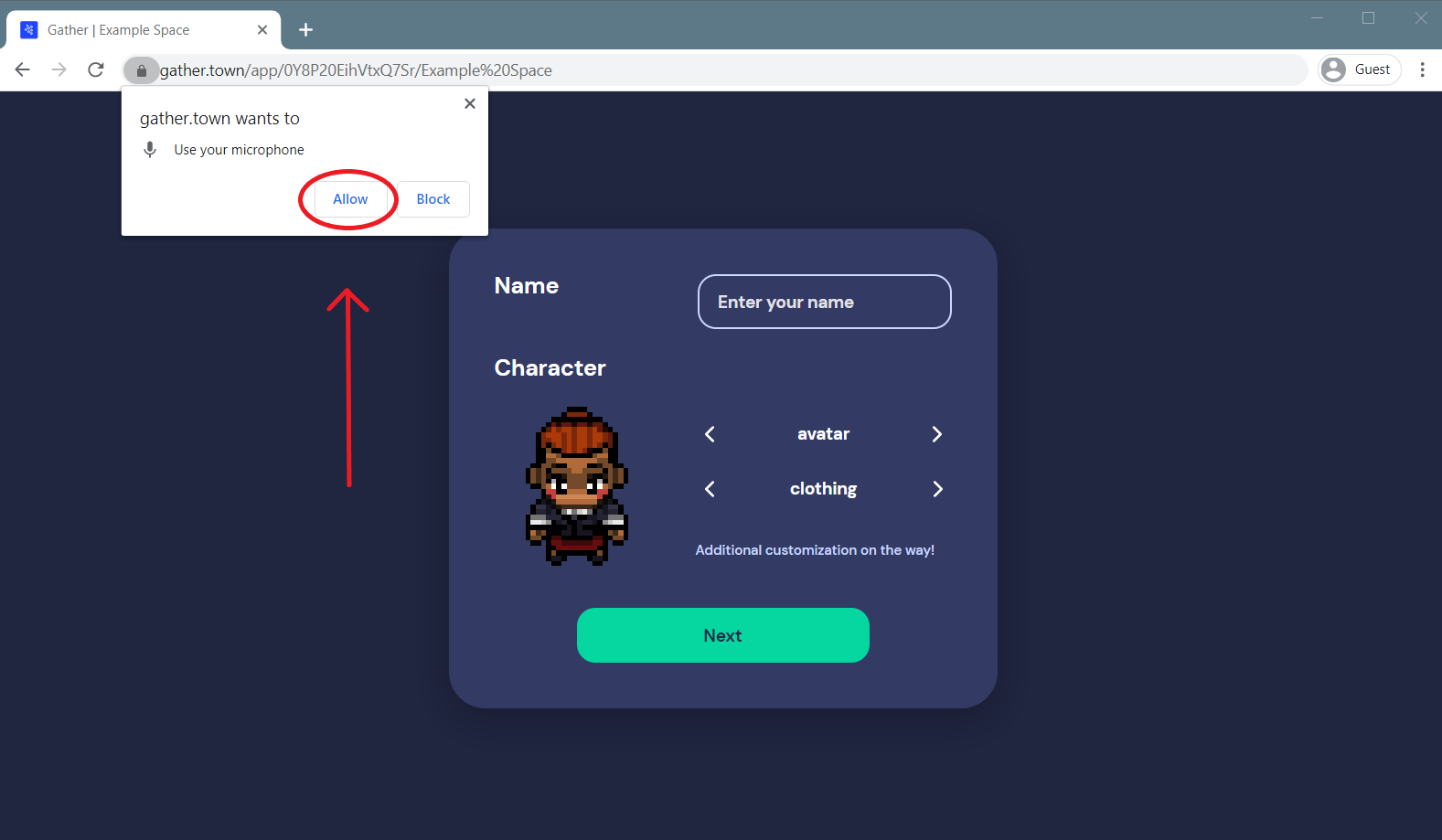 The pop-up asking for your camera and microphones permission will appear on the upper left side of your browser. Click Allow to continue.
The pop-up asking for your camera and microphones permission will appear on the upper left side of your browser. Click Allow to continue.
If you accidently blocked Gather from accessing your camera or microphone, you will see a camera icon in the upper right of your site address bar with a red "x" to indicate that you have denied the site access. You can click on this to change your preferences.
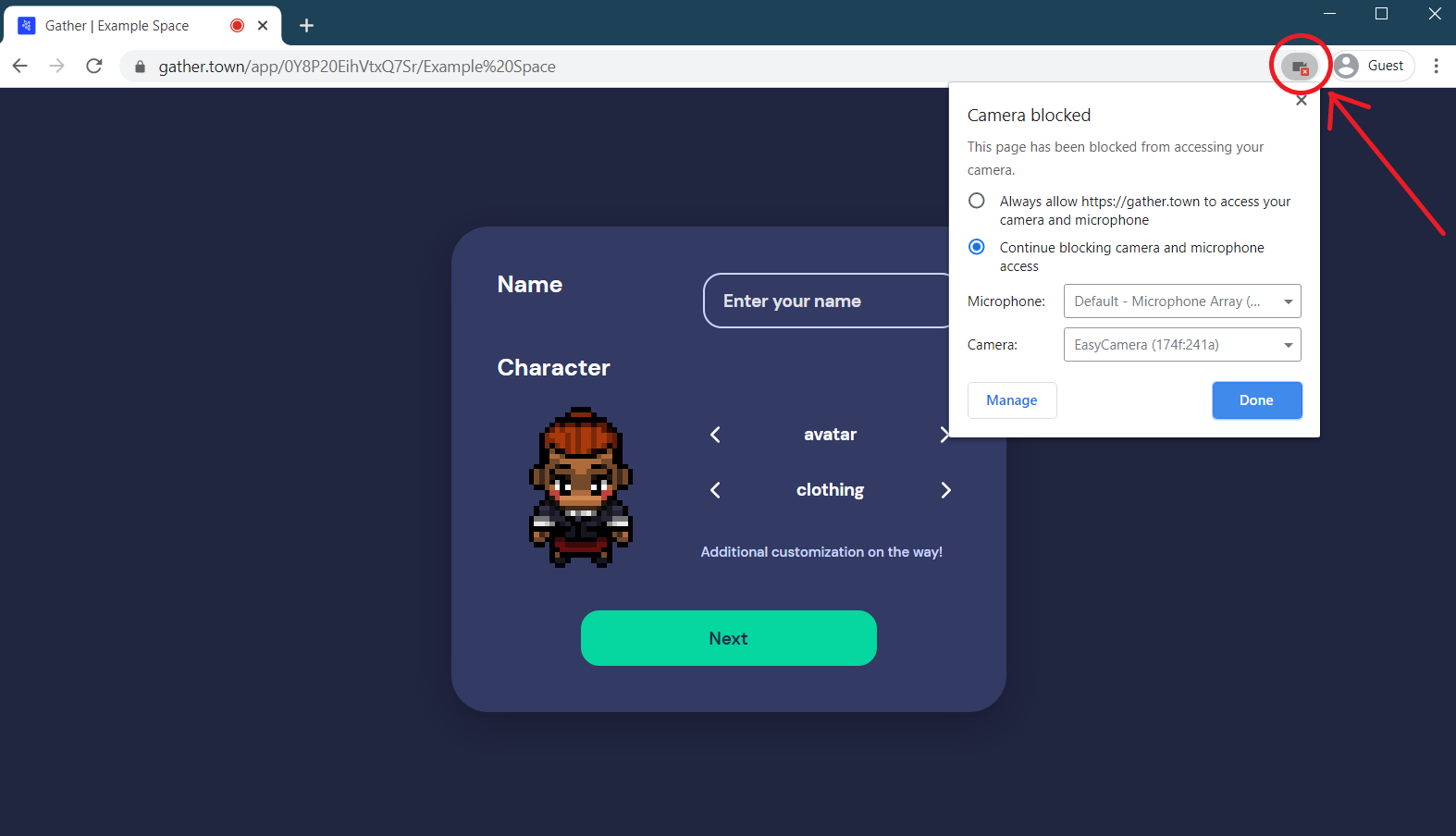 If you accidently blocked camera or microphone permissions, you can click the icon in the upper right to see what you have blocked and adjust your permissions.
If you accidently blocked camera or microphone permissions, you can click the icon in the upper right to see what you have blocked and adjust your permissions.
After selecting the radio button to allow Gather access to your camera and microphone, you will need to refresh the page for the changes to go into effect.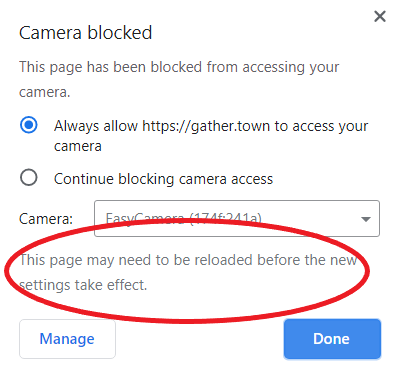 After allowing access to your camera and microphone, you may need to refresh your page before changes will go into effect.
After allowing access to your camera and microphone, you may need to refresh your page before changes will go into effect.
You can always check or change your permission settings by clicking the lock icon in the upper left of your site address bar.
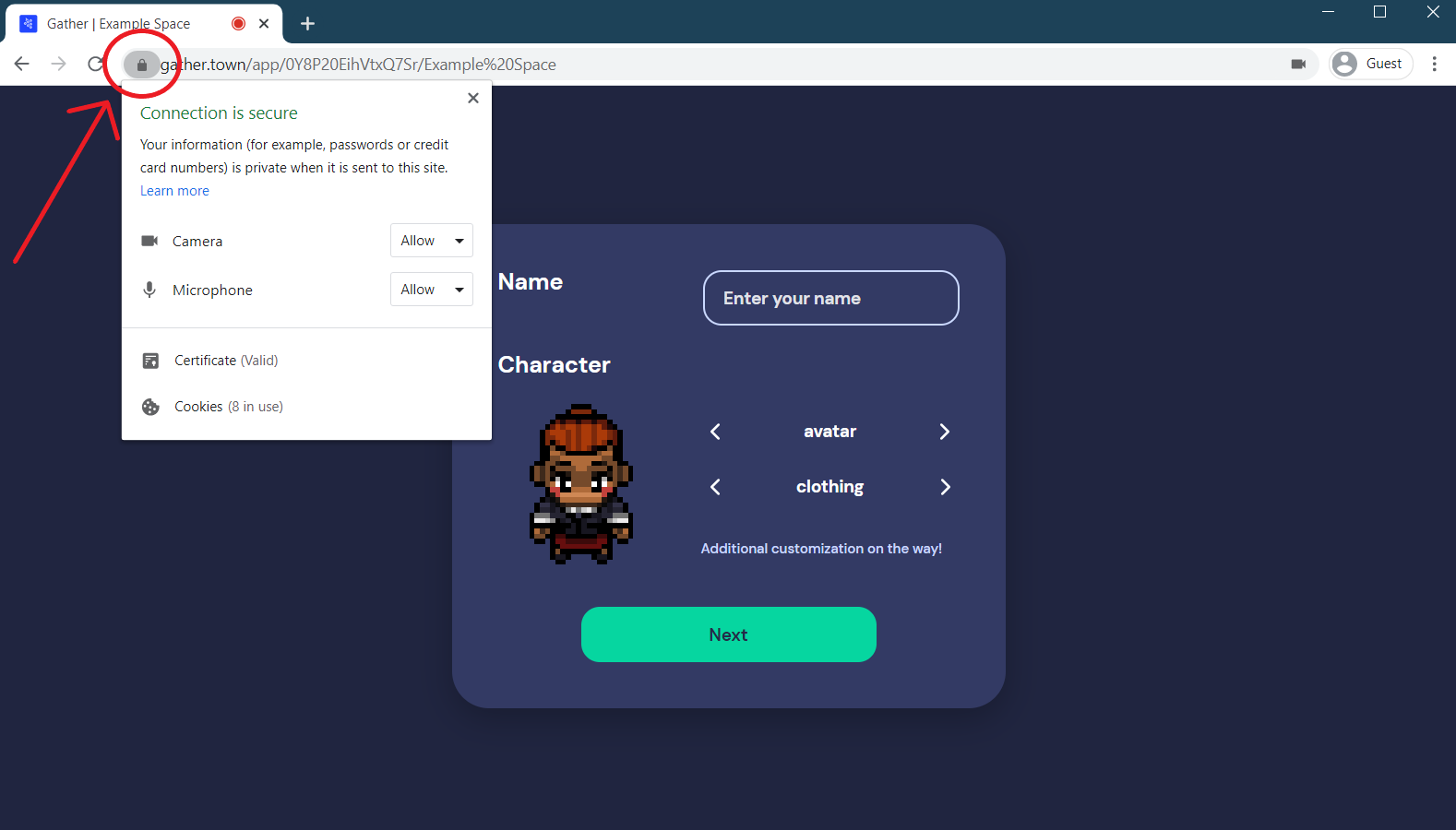 Privacy and Security settings for each webpage you visit are easily accessed on the left side of your site address bar.
Privacy and Security settings for each webpage you visit are easily accessed on the left side of your site address bar.
Firefox Settings
When you first enter Gather, you will see a pop-ups asking for camera and microphone access permissions. Click "Allow" in order to provide the best experience in Gather.
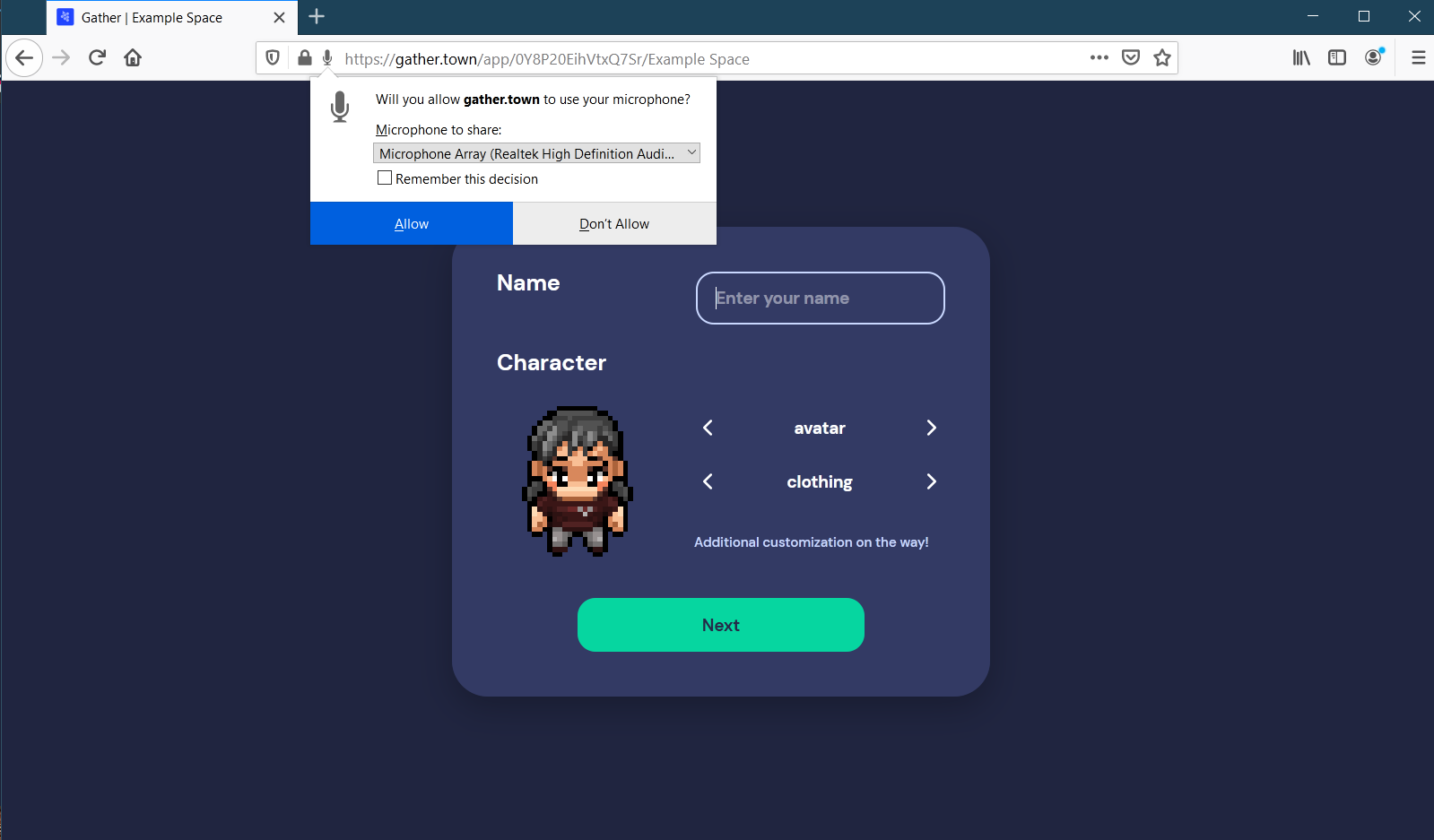
If you accidently blocked Gather from accessing your camera or microphone, you will see a camera and/or microphone icon in the upper left of your site address bar with a grey slash through it to indicate that you have denied the site access. You can click on this to change your preferences.
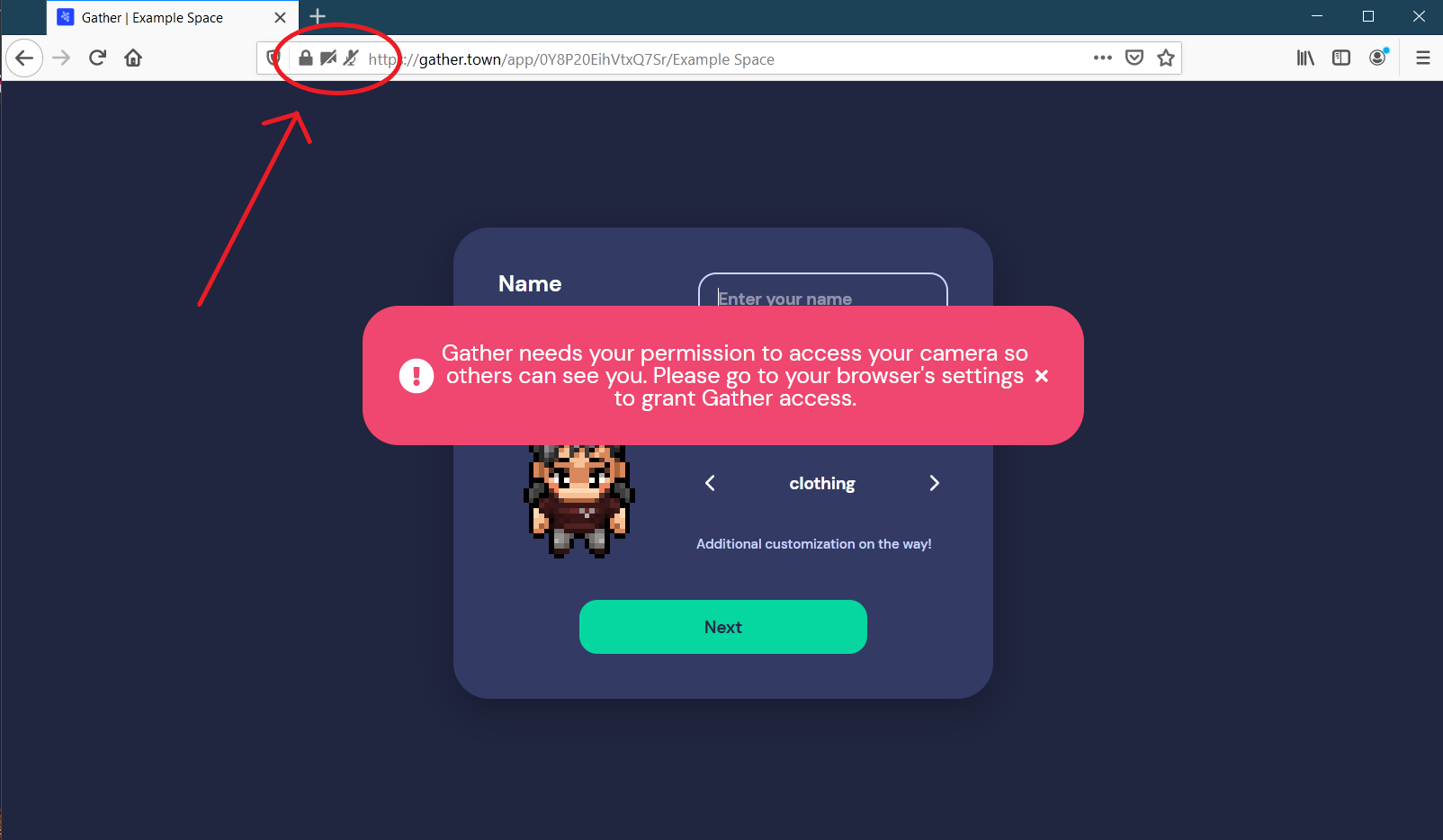 If you have denied Gather access to either your camera or microphone, it will show you icons with a grey slash through the camera and/or microphone icon.
If you have denied Gather access to either your camera or microphone, it will show you icons with a grey slash through the camera and/or microphone icon.
To remove the blocked permissions and allow Gather access to your camera and microphone, click on your site privacy and security settings by clicking the lock icon on the left site of your site address bar and then clicking the "x" next to each blocked permission. Refresh your page.
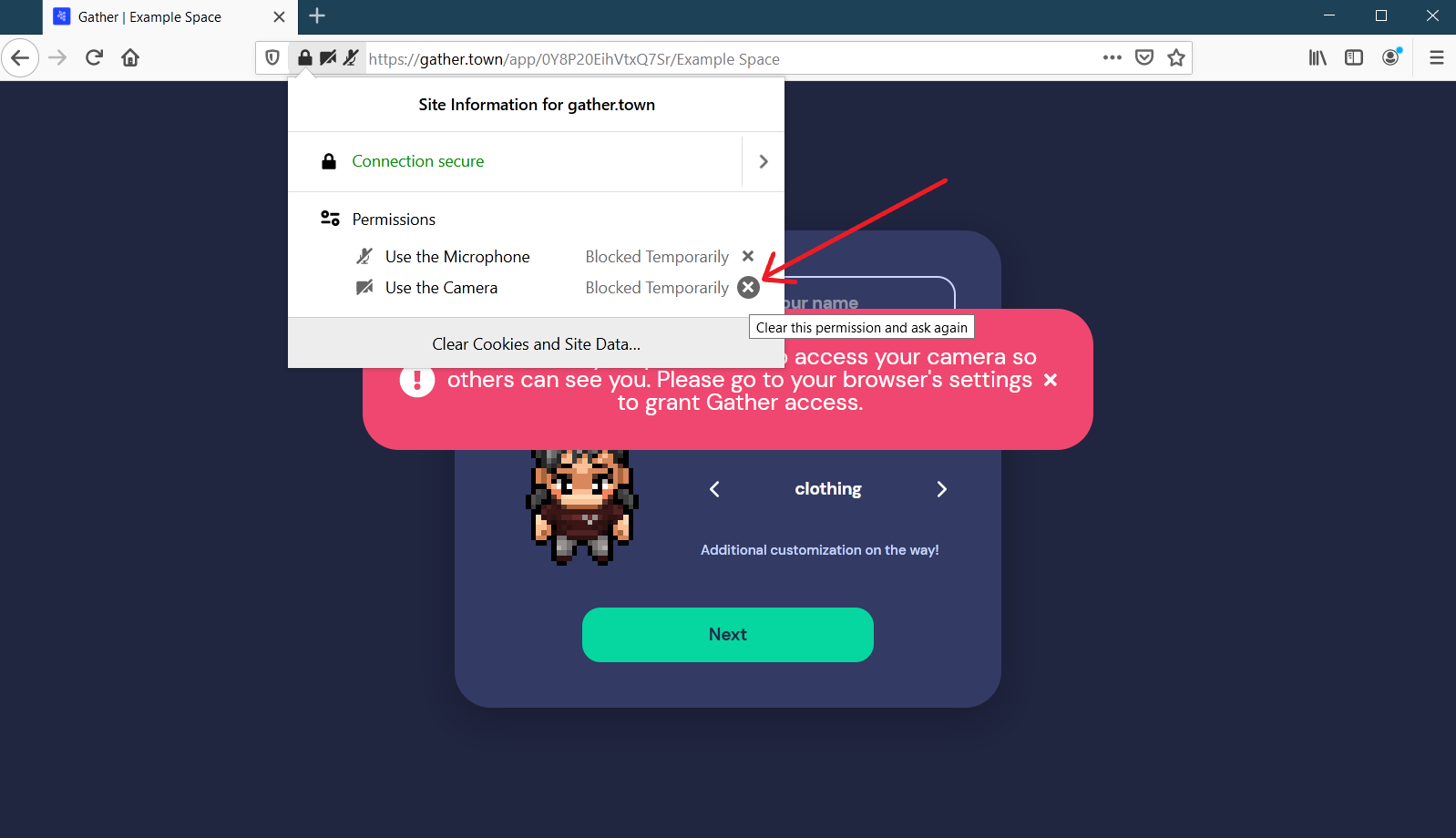 Click the "X" next to each blocked permission inside of your site privacy settings located on the left side of your site address bar.
Click the "X" next to each blocked permission inside of your site privacy settings located on the left side of your site address bar.
Once all permissions have been granted, you can always check or change your settings by clicking on the lock icon in the left side of your site address bar. Your site security settings should look something like this:
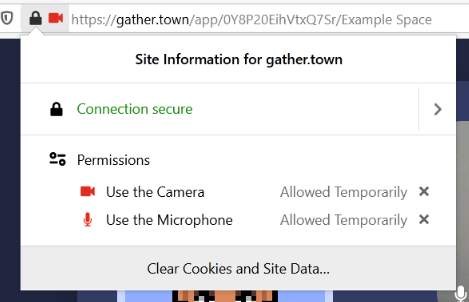 Site settings with both camera and microphone permissions temporarily allowed.
Site settings with both camera and microphone permissions temporarily allowed.
If you get this message instead, you need to refresh the page.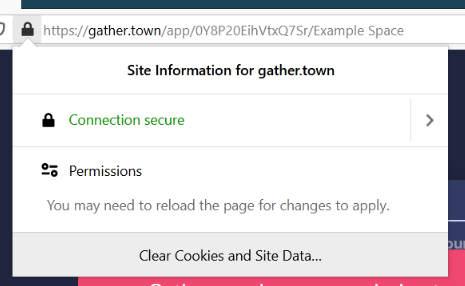 Site settings after canceling blocked permissions but not yet refreshing.
Site settings after canceling blocked permissions but not yet refreshing.
Desktop Safari (Beta)
Safari will prompt you for camera and microphone permissions when you first log into a space.
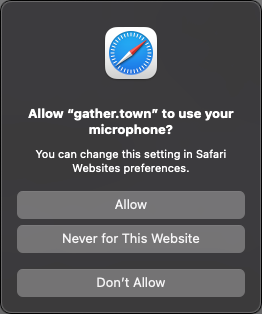 A screenshot of Safari's permissions prompt. It says "Allow "gather.town" to use your microphone? You can change this setting in Safari Websites preferences." There are three options: Allow, Never for This Website, and Don't Allow.
A screenshot of Safari's permissions prompt. It says "Allow "gather.town" to use your microphone? You can change this setting in Safari Websites preferences." There are three options: Allow, Never for This Website, and Don't Allow.
Safari will prompt you twice for camera and microphone permissions when you first log into a space. Click 'Allow' to permit Gather to use your microphone, and to use your camera.
If you accidentally click 'Don't Allow', refresh the page and try again.
If you accidentally click 'Never for This Website', you can change this setting in your Safari Preferences.
In Safari Preferences, open the 'Websites' tab and scroll down on the left side bar until you see 'Camera' and 'Microphone'.
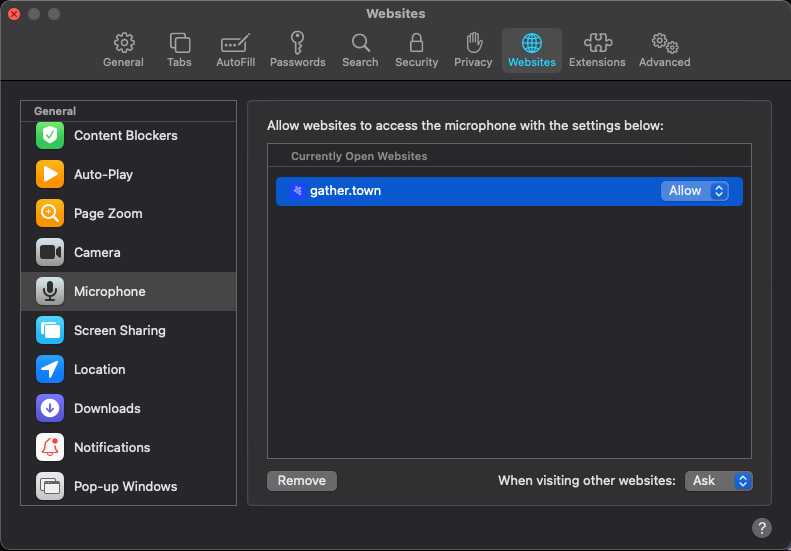 Safari preferences window, with the 'Websites' tab highlighted. In the list of permissions, Microphone is selected. In the list of websites, gather.town is selected, and the drop down menu is set to 'Allow'.
Safari preferences window, with the 'Websites' tab highlighted. In the list of permissions, Microphone is selected. In the list of websites, gather.town is selected, and the drop down menu is set to 'Allow'.
Click into each one of these and find gather.town on the list of websites to the right, then set the drop down menu to 'Allow' (or 'Ask', if you wish to be prompted every time).